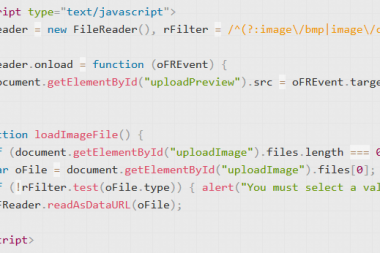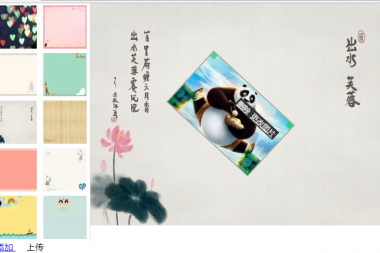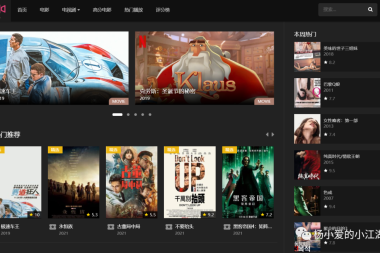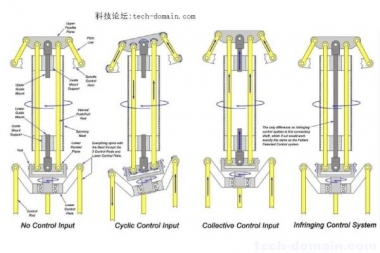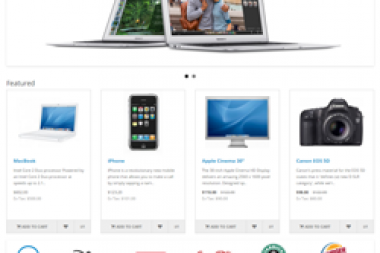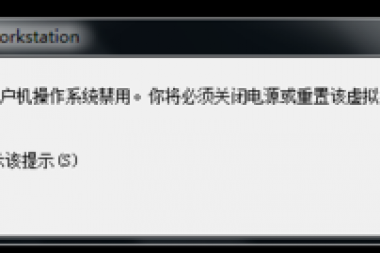MediaSource是Media Source Extensions API 表示媒体资源HTMLMediaElement对象的接口。MediaSource 对象可以附着在HTMLMediaElement在客户端进行播放。
构造函数
构造并且返回一个新的
MediaSource的空对象(with no associated source buffers)。
属性
从父接口EventTarget上继承而来。
返回一个
SourceBufferList对象,包含了这个MediaSource的SourceBuffer的对象列表。Returns a
SourceBufferListobject containing a subset of theSourceBufferobjects contained withinSourceBuffers— the list of objects providing the selected video track, enabled audio tracks, and shown/hidden text tracks.返回一个包含当前MediaSource状态的集合,即使它当前没有附着到一个media元素(closed),或者已附着并准备接收SourceBuffer对象 (open),亦或者已附着但这个流已被MediaSource.endOfStream()关闭(ended.)Gets and sets the duration of the current media being presented.
方法
Inherits properties from its parent interface, EventTarget.
创建一个带有给定MIME类型的新的
SourceBuffer并添加到MediaSource 的SourceBuffers列表。删除指定的
SourceBuffer从这个MediaSource对象中的SourceBuffers列表。Signals the end of the stream.
静态方法
返回一个
Boolean值表明给定的MIME类型是否被当前的浏览器——这意味着可以成功的创建这个MIME类型的SourceBuffer对象。
Examples
这个例子尽可能快地逐块加载视频,并在加载好后立刻播放。 This example was written by Nick Desaulniers and can be viewed live here (you can also download the source for further investigation.)
var video = document.querySelector('video');var assetURL = 'frag_bunny.mp4';// Need to be specific for Blink regarding codecs// ./mp4info frag_bunny.mp4 | grep Codecvar mimeCodec = 'video/mp4; codecs="avc1.42E01E, mp4a.40.2"';if ('MediaSource' in window && MediaSource.isTypeSupported(mimeCodec)) {
var mediaSource = new MediaSource();
//console.log(mediaSource.readyState); // closed
video.src = URL.createObjectURL(mediaSource);
mediaSource.addEventListener('sourceopen', sourceOpen);} else {
console.error('Unsupported MIME type or codec: ', mimeCodec);}function sourceOpen (_) {
//console.log(this.readyState); // open
var mediaSource = this;
var sourceBuffer = mediaSource.addSourceBuffer(mimeCodec);
fetchAB(assetURL, function (buf) {
sourceBuffer.addEventListener('updateend', function (_) {
mediaSource.endOfStream();
video.play();
//console.log(mediaSource.readyState); // ended
});
sourceBuffer.appendBuffer(buf);
});};function fetchAB (url, cb) {
console.log(url);
var xhr = new XMLHttpRequest;
xhr.open('get', url);
xhr.responseType = 'arraybuffer';
xhr.onload = function () {
cb(xhr.response);
};
xhr.send();};说明
| Specification | Status | Comment |
|---|---|---|
| Media Source Extensions MediaSource | Candidate Recommendation | Initial definition. |
浏览器支持情况
| Feature | Chrome | Edge | Firefox (Gecko) | Internet Explorer | Opera | Safari (WebKit) |
|---|---|---|---|---|---|---|
| Basic support | 23-webkit 31 | (Yes) | 25.0 (25.0)[1] 42.0 (42.0) | 11[2] | 15 | 8 |
[1] Available after switching the about:config preference media.mediasource.enabled to true. In addition, support was limited to a whitelist of sites, for example YouTube, Netflix, and other popular streaming sites. The whitelist was removed and Media Source Extensions was enabled by default in 42+ for all sites.
[2] Only works on Windows 8+.